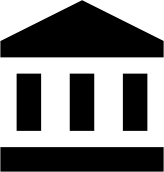There can be different reasons why you cannot log into your Obscure VPN account. It’s essential that you first identify the problem you encountered while logging. Do any of the scenarios listed below reflect what you have gone through while logging into your account?
The Obscure VPN software requires me to log in via a browser, but once I do, the app remains inactive.
- In this situation, try to reset the Obscured VPN application preferences.
I receive the error message “Error: Too Many Requests.”
- Completely switch off the app. Wait for a few moments and try relaunching the app.
I wasn’t able to receive my verification password after I registered my account with Obscured VPN.
- Open your email and check your spam folder. If you still can’t find the verification password in your email spam, reach out to our contact customer support team of Obscured VPN.
I receive a message that your password is incorrect.
- Please try to reset your password. If it doesn’t work, try uninstalling Obscured VPN, downloading it again, and trying to log in again.
Please get in touch with our customer support team for assistance with the Obscured VPN sign-in procedure if none of these examples seem to apply to your situation or if the suggested methods don’t work. Check out our article on the Obscured VPN sign-up and log-in procedure if you’d like to learn more.