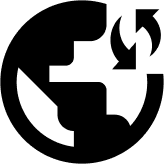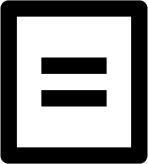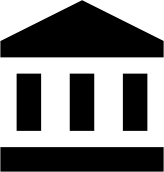You have the choice to upgrade to a yearly or bi-yearly subscription term, depending on the payment method you used to acquire the service. The following types of payments are accepted for upgrades: Amazon, PayPal, or a credit card.
- Log into the “My Account” area on our website.
- While logged in, the Subscription Overview tab should have a “Upgrade Subscription” option. Select it.
By selecting Upgrade, you can pay with a credit card, PayPal, or Amazon, and the payment will be made for the membership term you select.
The upgrade cost will be reduced by a prorated amount based on the unused portion of the previously paid term if you are upgrading your account in the midst of your current membership term.